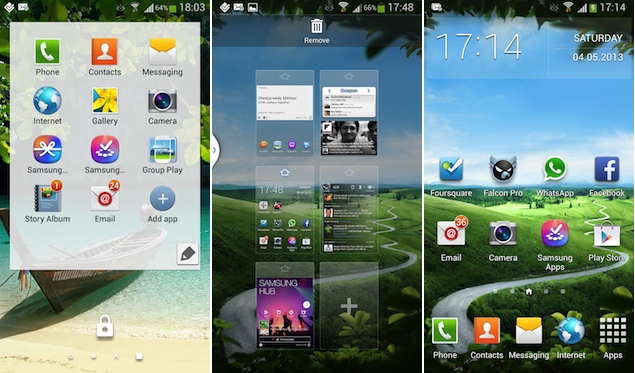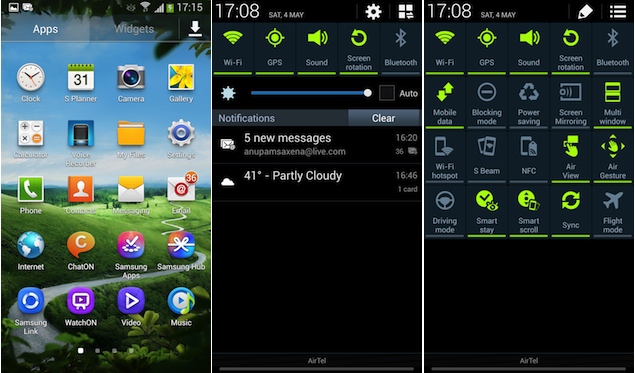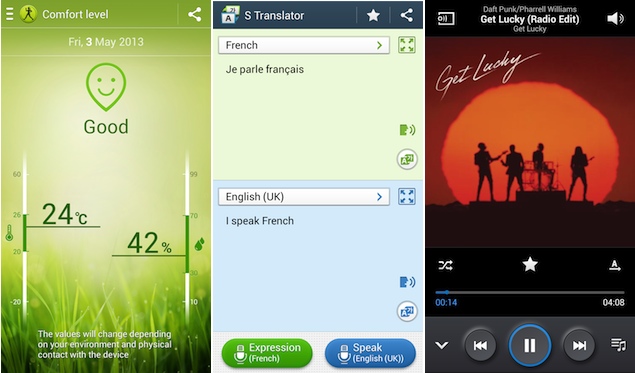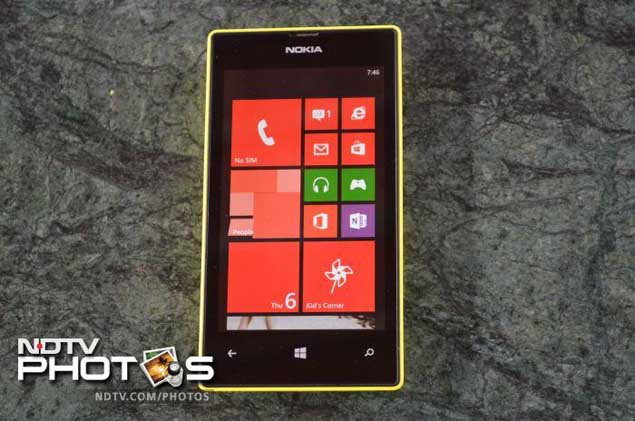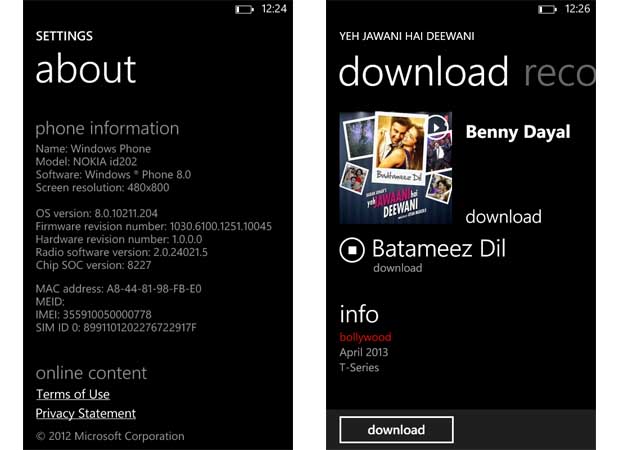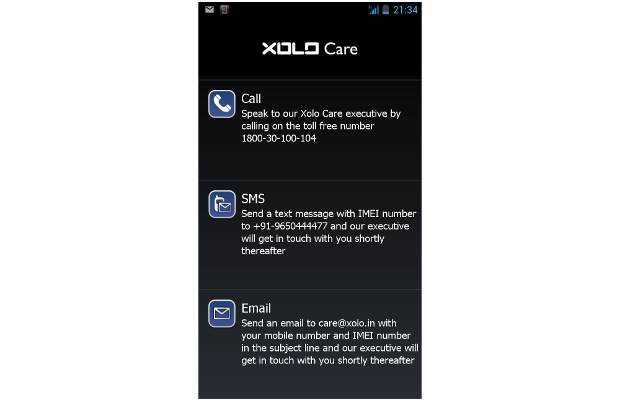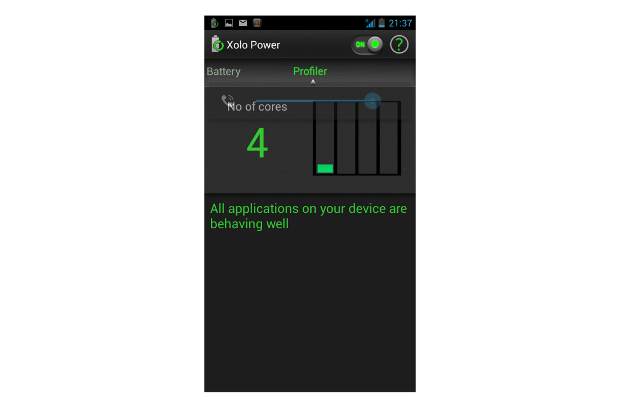Expectations
were sky high when Samsung announced the Galaxy S4, since the South
Korean giant had to better its very own offering, the Galaxy S III,
which not only ruled the Android world, but also went on to become one
of the best selling smartphones of all times.
The company
unveiled the Galaxy S4 amidst much fanfare and did not disappoint in
terms of upping the game in terms of hardware specifications, which
included an octa-core processor and a big bright high-definition screen.
It also endowed the phone with some unique 'smart' features and added
all sorts of sensors and motion detection controls.
However, the
phone doesn't look much different from its predecessor; though it fits a
larger screen in an even more compact form factor and comes with a more
refined build. Some believe that the lack of cosmetic changes may harm
the phone's prospects. So is the Galaxy S4 the best phone that money can
buy? Is it a worthy upgrade if you already own a Galaxy S III? We try
to answer these and other questions.
Build/ DesignAs
we mentioned earlier, the Galaxy S4 looks very similar to the Galaxy S
III. Someone may even take them for the same phone from a distance.
However, if you compare the two at close quarters, you'll notice that
the S4 is thinner and sleeker.
Just like its predecessor, the
phone is built from polycarbonate (read plastic) materials and doesn't
feel alluring when compared to the likes of the iPhone 5 and HTC One. In
fact, the plastic doesn't compare favourably with Nokia's Lumia range
either.
From the front, the Galaxy S4 is not beveled above and
below the screen and is flatter compared to the Galaxy S III. The
phone's front panel is surrounded by a chrome frame, which gives a
premium feel to the otherwise staid form factor.

The
phone is available in two colours - Black Mist and White Frost, and we
got a Black Mist phone as our review unit. The phone doesn't feel bulky
and for a device that packs in a 5-inch screen, the Galaxy S4 feels more
like a phone and less like a phablet thanks to its narrow frame and
thinner bezel.
The front of the phone still features a physical
Home button and two capacitive touch buttons for Menu and Back controls.
The different sensors, front camera, notification light and earpiece
grill sit above the screen.
You see a power button on the right
side of the phone, volume rocker on the left, a 3.5mm headset jack and
Infrared receiver on the top and Micro-USB port at the bottom. We like
the fact that Samsung has placed the power button on the side and not on
the top, in line with other large screen phones.
The back of
the phone features the 13-megapixel-camera lens, with the LED flash
right below it. The back still has that pseudo textured finish on the
glossy plastic surface that attracts a lot of fingerprints. The Indian
version of the Galaxy S4 doesn't feature the Galaxy S4 branding at the
back. There's a small speaker outlet towards the bottom.

The
back is removable and unfortunately you actually get to experience how
flimsy the build is when you remove the back cover. The SIM card,
microSD card slot, NFC module and battery are hidden inside. Samsung has
been able to please people who advocate the use of a removable battery
and memory card slot, but we must confess to be fans of the unibody
designs.
DisplayThe year 2013 has seen phone makers
like HTC and Sony offering HD screens with their flagship smartphones.
So how could Samsung stay behind? The Galaxy S4 comes with a 5-inch
full-HD Super AMOLED display with a resolution of 1080x1920 pixels
packing 441 pixels per inch.
While we weren't too impressed with
the Galaxy S4's build, the moment we turned the phone on, we were
smitten by its vibrant display. It's among the best displays we've seen
so far.
While AMOLED displays are usually known to render a
little over-satuarated colour, Samsung offers what it calls, Adapt
Display, to optimise colours according to ambient light conditions. You
can choose between four manual modes (Dynamic, Standard, Professional
Photo and Movie) and seven automatic modes if you select the Adapt
Display option.
We found that text, images and icons appear
extremely sharp. Reading text and browsing the web was a joyful
experience. Once you get used to an HD display, it's hard to go back.
The display was not very reflective and under sun visibility was great. The viewing angles on the phone are excellent.
While
the HTC One offers more pixels per inch on its display, we couldn't
notice much difference between the displays of the two phones on that
front.
Software/ User InterfaceThe Samsung Galaxy S4
runs Android 4.2.2 Jelly Bean, the latest iteration of the OS and
TouchWiz Nature UX, Samsung's own UI that includes custom apps in
addition to a skinned interface.
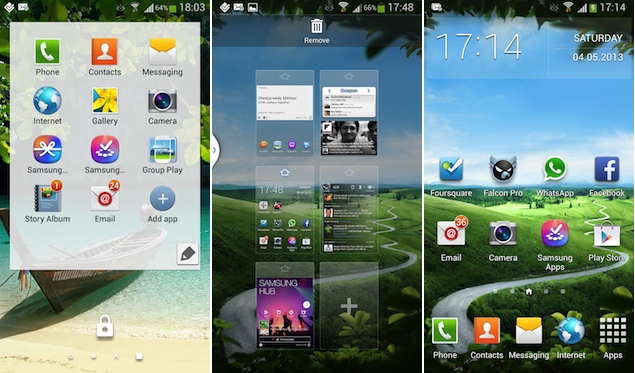
While
some people prefer stock Android to any kind of skinning, Samsung's
TouchWiz UI has been panned for employing big, glossy and cartoon-like
icons and menus. The intent might be to make the UI user-friendly, but
it ends up looking anything but pleasant. The Galaxy S4's HD screen,
however, makes it look tolerable.
Thanks to Samsung shipping the
Galaxy S4 with Android 4.2, the phone gets lock screen widgets. Although
these are not enabled by default, users can place select third party
widgets, in addition to a choice between access to their favourite apps
and camera. Users can also enable lock screen shortcuts that allow them
to unlock directly into their respective apps. The phone offers a choice
between the familiar Ripple effect and the new Light effect for the
unlock animation.
The phone offers up to seven home screens that
can be populated with widgets and app shortcuts or folders. The pinch-in
gesture lets you add or remove home screens.
The app plus widgets drawer lets you arrange app shortcuts as per your own preference or alphabetically.
The
drop down notification tray features a settings shortcut and a clear
all notifications button, along with expandable notifications (expanded
with the two finger pull gesture). Toggles for 20 settings are also
located on the tray - which makes it look rather silly albeit very
convenient - and you can choose to scroll through them horizontally or
expand to get a grid of all the settings on one screen.
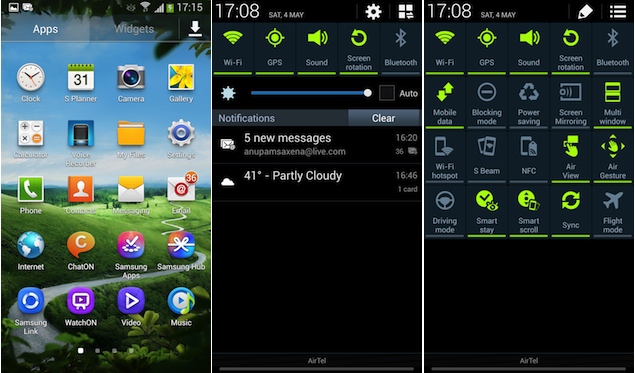
One
can navigate the phone through the Back and Menu capacitive touch
buttons and the Home physical key. The Home button on long press takes
you to the app switcher and you can fire up the task manager, kill all
apps or access Google now through the shortcuts offered with the task
switcher. Double pressing the Home key launches S-Voice, Samsung's voice
assistant. Long pressing the Menu key also launches Search.
Samsung
also offers some of its pre-loaded apps including S Planner, Voice
Recorder, ChatOn messaging app, Samsung Apps app store, Samsung Hub
content store, Samsung Link for transferring and syncing content to
other devices via cloud services like Dropbox, WatchON - a universal
remote control software that also offers program guide functionality, S
Translator, Optical Reader, S Memo, S Health, Story Album and Group
Play.
Samsung Hub is a content store that offers video, books,
games and learning content (in the Indian market). All content stores
are integrated in one central Samsung Hubs app as well as available
through individual Video Player and Music player apps.
S Health
is a fitness-tracking app where you can create your health profile, set
goals and keep count of your workout regimen. It also detects the
ambient temperature and humidity through the phone's built in sensors.
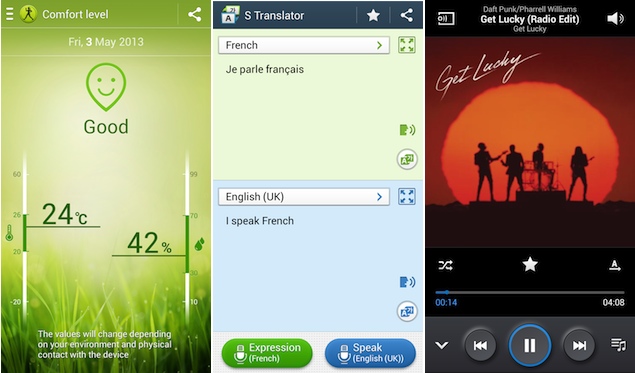
The
WatchOn app allows you to use the phone's IR blaster as a universal
remote. You can configure it to work with televisions, set top boxes,
DVD players and other AV equipment. We were able to use it with Samsung
and Toshiba TVs and Dish TV's Zenega and Tata Sky's HD+ set top boxes.
The
S Translator supports speech to text and text-to-text translation for
English, French, German, Chinese, Spanish, Portuguese, Italian, Japanese
and Korean.
In our usage we found that Samsung's voice assistant app, S Voice, works well with Indian accents and offers good functionality.
The
Group Play feature allows you to transfer and instantly view or play
documents, music files, photos, and other content to other Galaxy S4
handsets with just a simple tap. All phones need to be connected to the
same Wi-Fi network.
But the major attraction of the Galaxy S4 is
its motion and hand gesture driven controls. The Air gestures include
Quick Glance that lets you glance at information like missed calls, time
and unread message count when you move your hand over the phone, Air
Jump that lets you move up and down web pages and emails when you move
your hands, Air Browse to essentially browse the Gallery, web pages,
music tracks and memo notes, Air move to move icons or S planner events
with one hand while you're holding them with the other, and even accept
calls with the wave of your hand. Motion gestures allow you to tilt your
phone to zoom in while looking at an image or turn over the phone to
mute while receiving a call.
The Smart screen features include
Smart Stay which keeps the screen on as long as you're looking at it,
Smart Pause that pauses a running video when you look away and Smart
Scroll that scrolls webpages or emails according to the angle at which
you tilt your head or the phone.
Another similar feature is Air
View that lets you preview text inside emails and SMS or images inside a
folder when you hover your finger over the screen. This even works for
speed-dial contacts and for tracking progress bars while watching
videos.
It's worth pointing out that Air gestures can track the
user's hand up to 7cm and only native apps support them, for the time
being. We might see some developers bringing support for these gestures
in the future, though.
In our experience of using the phone, we
observed that at times you have to try a little longer for the gestures
to work. This might be because the phone's sensors take time to
initialise. It does display an indicator when the phone's ready.
Features like Smart Scroll are a hit and miss and don't work if you're
wearing spectacles. We've said this before, the gesture controls are
gimmicky at best and you'll probably not even remember them after a week
or two of showing them off to your family, friends and co-workers.
The
phone also offers voice commands for accepting and rejecting calls,
taking pictures and controlling music. In our use we observed that it
worked intermittently.
CameraThe Galaxy S4 features a
13-megapixel rear camera that takes great shots in day light and
artificial light. We found that pictures clicked with the phone had good
amount of detail and looked very close to life with accurate colour
reproduction.

While it excels at daylight shots, low-light shots are the Galaxy S4
camera's major weakness. Pictures come out dark, distorted and noisy if
it's dark. If you throw in some light and use the night mode, the camera
manages to click shots that are bester but come out grainy and still
can't match the low-light performance of the HTC One and the iPhone 5.
That being said, the Galaxy S4 takes much better pictures than the HTC
One in good lighting conditions, while it matches up with the iPhone 5,
which is still one of the best camera-phones around.

The
Galaxy S4 also adds lots of new camera tricks including Cinemagram like
Animated photo mode, an Eraser mode to delete moving objects from 5
consecutive photos, Drama shot that takes multiple photos of a moving
object and merges them all to denote action, and Best face that allows
selecting the best face shot in group photos, in addition to the usual
Burst mode that takes 20 continuous shots, HDR mode and Panorama mode.
It also allows you to shoot through both the front and rear lenses
simultaneously and put a stamp-sized photo of yours in a photo that
you're clicking with the rear camera.
We believe that the new
tricks would not find much use beyond the initial phase of the
consumer's purchase but the best face and eraser shot could be handy at
times. We've already seen this in the Nokia Lumia phones through the
implementation of lenses.

The Galaxy S4's front camera does a decent job when it comes to video chats but takes grainy pictures indoors.
The
phone is capable of recording 1080p video and performs well. It also
offers video stabilisation to let you take steady shots.
Performance/ Battery LifeThe
Samsung Galaxy S4 is powered by Samsung's Exynos 5 Octa processor which
is essentially a set of two quad-core processors- a 1.2GHz Cortex A7
quad-core processor and a 1.6GHz Cortex A15 quad-core processor that
work together to optimise processing. It has 2GB RAM onboard, and a
PowerVR SGX 544MP chip for processing graphics. Our review unit had 16GB
of expandable internal storage out of which 8.89GB was available for
our use.
With Android 4.2 Jelly Bean, the overall experience of
navigation through the interface was extremely impressive, thanks to
Project Butter and all the power under the hood. We did not experience
much lag except while launching the camera app and getting back to the
home screen. Other than that, we had no issue while launching apps,
playing games, scrolling web pages or switching between apps.
Performance wise the Galaxy S4 is a power horse, compared to the other
Android flagships in the market at this point in time and even the HTC
One trails behind if one looks at synthetic benchmarks.
The
Galaxy S4 offers Chrome in addition to the default browser. The default
browser does not offer Adobe flash. It also offers a reader mode for
reading text heavy web pages.
We were able to play full-HD
clips, though some formats including .mov, were not supported natively
(this was easily fixed by the use of third party apps). The speaker
outlet on the phone delivers good quality sound at average volume
levels.

Call quality was great and the phone is able to latch on to cellular networks even in weak signal areas.
The phone lacks FM radio functionality (
read here why), which will surely disappoint many, especially in our Indian audience.
The
Samsung Galaxy S4 comes with a 2600mAh battery, and in our usage, it
lasted us a full workday. We charged the phone in the morning (at around
9am), and with medium to heavy usage, including 1-1.5 hours of phone
calls, two email accounts with push notifications, playing some music,
taking some photographs, Twitter notifications and WhatsApp chats, the
phone lasted a good 9-10 hours. It's worth pointing out that we had
turned off Wi-Fi and auto-brightness, and the phone was hooked to a 3G
network with the screen brightness at the highest level. Altering these
settings might help in running the phone for a longer duration,
depending on your usage pattern.
VerdictThe Samsung
Galaxy S4 is undeniably the most powerful Android smartphone available
in the market in terms of hardware. It's got a great camera if you
discount the low-light shots, and it runs the latest version of Android.
All this along with the gorgeous Super-AMOLED HD screen makes the
Galaxy S4 a great package.
It's also ahead of the competition if you consider synthetic benchmarks.
Having
said that, we're not really impressed with the sensor based motion and
air gestures that are one of the USPs of the phone and found them to be a
gimmick to pull potential customers and give them another reason to
pick it up over other options. We're sure you'll not be using them when
you're in a crunch situation and just need to get work done. In fact,
you'll be better off disabling them.
At a price of Rs. 41,500,
Samsung has priced the phone well, keeping in consideration the pricing
of some of the recently launched flagships including the HTC One, its
direct competitor, which, unfortunately, is still not available in the
market at the time of writing this, despite the company having announced
it weeks before the Galaxy S4.
We prefer the One over the Galaxy
S4 when it comes to design, build quality and the materials used in the
construction of the phone. But without any marketing push and retail
presence, it looks like the One is already lagging behind as far as
capturing the market is concerned.
Combine all these factors,
with Samsung's strong marketing push and retail network, and you get a
winner as far as sales are concerned.

So
should you upgrade if you already own the Galaxy S III? Well, if you're
someone who likes owning the best phone, no matter what, and wish to
use to a smartphone that has an HD screen, we'd surely recommend that
you make the switch. However, existing Galaxy S III owners are likely
to get some of the phone's software features via an update and the
sensor based gimmicks are not really worth it. Also, you won't notice
the power boost in day-to-day tasks. So you can perhaps skip this one
and wait for the next generation Galaxy (or some other better option).
If
one compares the Galaxy S4 to non-HD screen flagships, the price is a
bit steep, though. You may consider other flagships like the Samsung
Galaxy S III, which are now available at attractive discounts compared
to their launch price. Large screen enthusiasts may also prefer the
Galaxy Note II.
If you're willing to look at non-Android phones, the iPhone 5 is still the best smartphone available in this price range.
Price: Rs. 41,500
 True
fitness buffs will probably head straight for Samsung's Gear Fit
smartwatch, which also does all of those things, but in a much more
user-friendly way. Want to check your heart rate? Just open up the app
for that and it gives you a reading within seconds.
True
fitness buffs will probably head straight for Samsung's Gear Fit
smartwatch, which also does all of those things, but in a much more
user-friendly way. Want to check your heart rate? Just open up the app
for that and it gives you a reading within seconds. Samsung's new Gear 2 watch
also comes with basic fitness features including the heart rate monitor
and pedometer. While it's still too chunky for me, it is significantly
lighter and thinner than the original version. Unlike the Fit, you can
still place calls from it and shoot pictures and video from its camera.
Samsung's new Gear 2 watch
also comes with basic fitness features including the heart rate monitor
and pedometer. While it's still too chunky for me, it is significantly
lighter and thinner than the original version. Unlike the Fit, you can
still place calls from it and shoot pictures and video from its camera.